Storybook integration
Introduction
tramvai provides addon with deep Storybook integration - @tramvai/storybook-addon.
This integration includes build configuration as close as possible to the real tramvai behaviour and supports for all tramvai specific React providers.
This guide is based on an application generated through tramvai new {{appName}}, the integration in each case may be slightly different.
Adding Storybook
Storybook has many dependencies that may conflict with the @tramvai/cli dependencies, so we strongly recommend to install Storybook at the different folder in your repositiry.
⌛ Create a new directory for Storybook:
mkdir storybook && cd storybook
⌛ Initialize Storybook inside this directory (with webpack5 builder):
npx sb init --type webpack_react --builder webpack5
⌛ Install postcss inside this directory (required package):
npm install --save-dev postcss
@tramvai/storybook-addon installation
The components in the application and the Storybook must have the same React context.
For this reason, we must not have tramvai dependencies duplicates.
To prevent problems with duplicates, @tramvai/storybook-addon should be installed in the root of the project, not in the storybook folder.
When running, Storybook will still find the addon because of the module resolution algorithm in NodeJS.
⌛ Back to the root folder:
cd ../
⌛ Install @tramvai/storybook-addon:
npx tramvai add --dev @tramvai/storybook-addon
⌛ connect addon in the configuration file:
"stories": [
"../stories/**/*.stories.mdx",
"../stories/**/*.stories.@(js|jsx|ts|tsx)"
],
"addons": [
"@storybook/addon-links",
"@storybook/addon-essentials",
"@storybook/addon-interactions",
"@tramvai/storybook-addon"
],
"framework": "@storybook/react",
"core": {
"builder": "@storybook/builder-webpack5"
}
}
Page story creation
⌛ Create story for main page:
import type { TramvaiStoriesParameters } from '@tramvai/storybook-addon';
import Main from '../../../src/routes/index';
const parameters: TramvaiStoriesParameters = {};
export default {
title: 'Pages/Main',
component: Main,
parameters,
};
export const MainPage = () => <Main />;
⌛ Run Storybook:
cd storybook && npm run storybook
And you can see a Main page story at http://localhost:6006/?path=/story/pages-main--main-page:
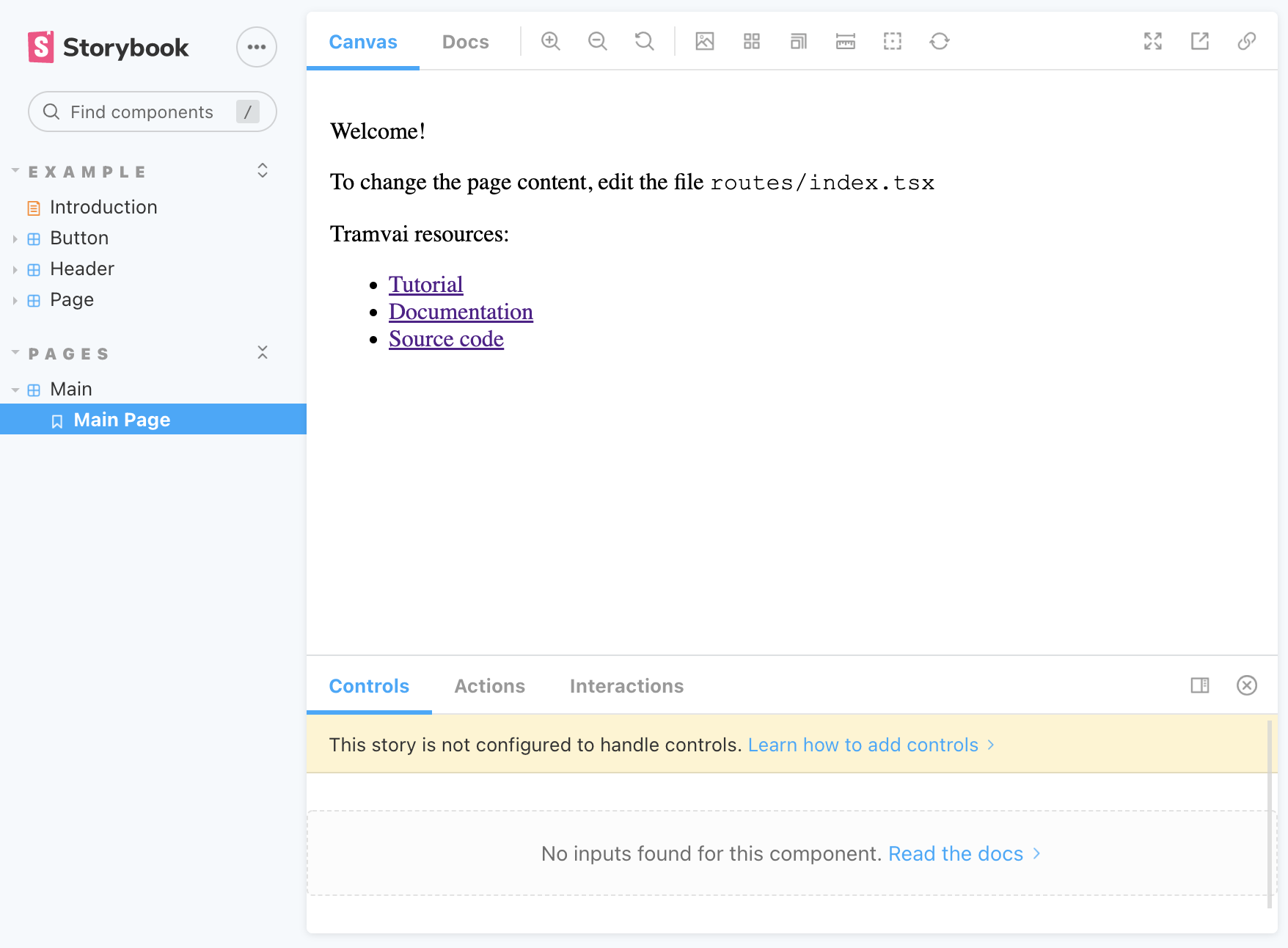
You can find more examples in @tramvai/storybook-addon documentation.